Cannot see DRIVES on SIDEBAR
|
In order to see drives on sidebar in CRAX you should enable Devices in Finder's preferences.
|
| Click on the Finder icon in the dock (to set focus on finder app) - go to top menu bar, click on 'Finder', then click 'Preferences'. This open the Finder preferences window. |
| At the top of the Finder preferences window, click on 'Sidebar', this should show a checklist of items which can be shown in the Sidebar. You should select checkoxes marked on screen below. |
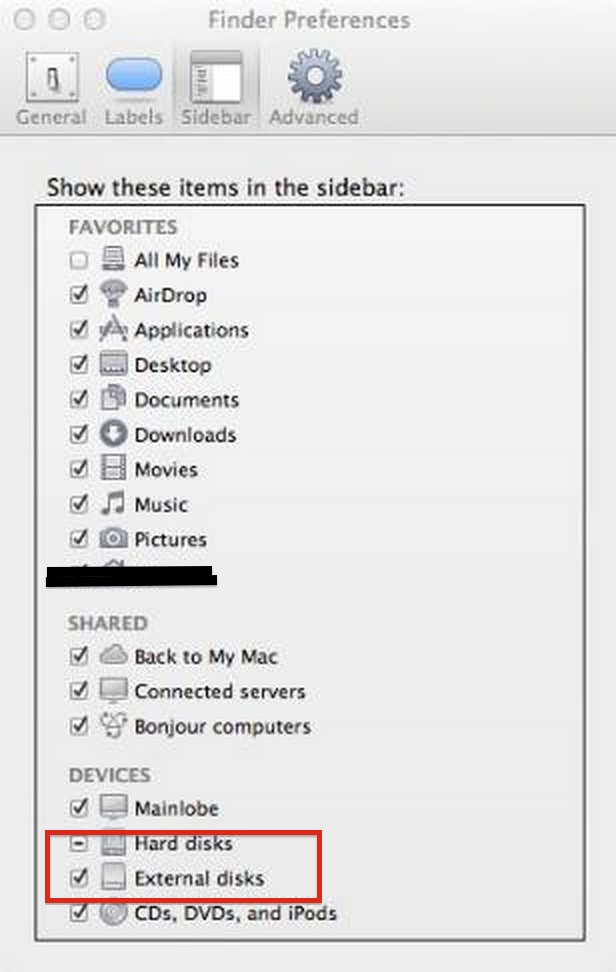
|